`And ever since that,' the Hatter went on in a mournful tone, `he won't do a thing I ask! It's always six o'clock now.' A bright idea came into Alice's head. `Is that the reason so many tea-things are put out here?' she asked. `Yes, that's it,' said the Hatter with a sigh: `it's always tea-time, and we've no time to wash the things between whiles.' `Then you keep moving round, I suppose?' said Alice. `Exactly so,' said the Hatter: `as the things get used up.' `But what happens when you come to the beginning again?' Alice ventured to ask.
The Mad Hatter's tea table was full of tea-things, with place settings all the way around and many teapots and teacups. Your challenge this month is to have a teapot or teacup on your project, and, as an option, to use something OTHER than a stamped image as your focal point!
That's because The Altered Alice design team will be showing off with
digital collage sheets from One Crabapple [Etsy Store | Blog], which has of the most interesting and different
Alice in Wonderland categories I've seen! The owner and artist is taking care of some family priorities, so if the store is closed when you visit, just put in your email in to be notified when it reopens. It is well worth waiting for I promise; most of the design team members had a difficult time making their choices and a couple of us needed all of everything in the Alice category!
The winner will have their choice of five collage sheets from One Crabapple!
July is a long month, so you have almost four weeks to enter your project! Plenty of time for even our stragglers to play along, just be sure to enter by 11:59 p.m. EDT (Eastern Daylight Time, UTC -4:00) on Friday, July 29. The winner and honorable mentions will be announced the last Sunday of the month on July 31.
My creation uses the
Mad Tea Party sheet and the diamonds from the
Go Ask Alice sheet, and since I was on vacation away from my craft room, I decided to make it a completely digital creation using layers in Photoshop. You could use any image editing program with layers, including Photoshop Elements, which is much less expensive, or GIMP which is free.
I loved all the head gear on the Mad Tea Party sheet, so I copied the oval portrait and duplicated it three times, matching the plaid backgrounds, then pasted different hats on each Alice! I was really taken with the rich burgundy and gold of the Mad Hatter hat, so I colorized the teapot and teacups to match, and the background is a burgundy to gold to burgundy gradient with noise added for texture. The captions are also from the collage sheet, but I reduced the opacity of the text layers to 65% so it looks like vellum. Lots of drop shadows were used to give a sense of depth, just think of them as virtual pop-dots! Please click on the image to enlarge it so you can see these details.
Scoot on over to The Altered Alice to see the Week 1 and Week 2 inspiration from the design team, and to enter your own creation. Please leave a comment, I treasure every one!



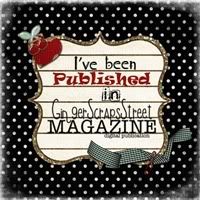
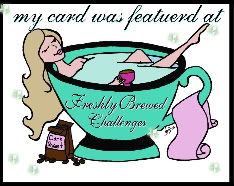

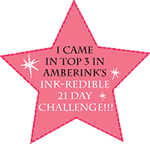

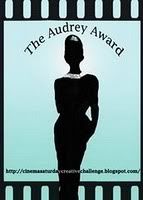


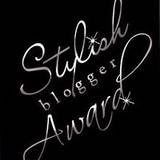










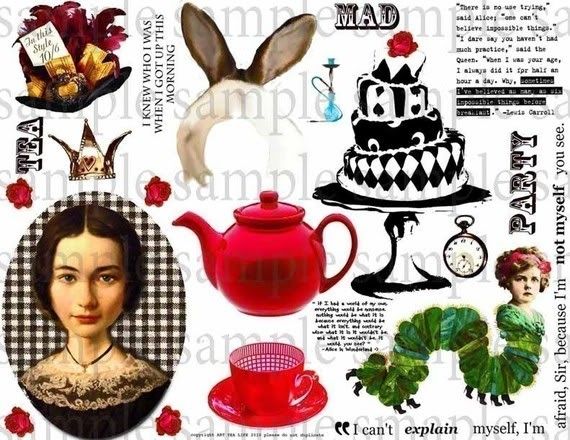
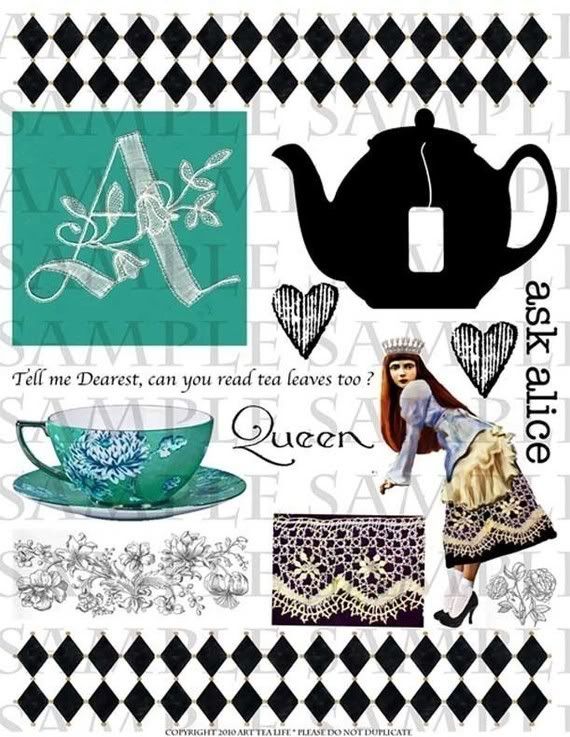

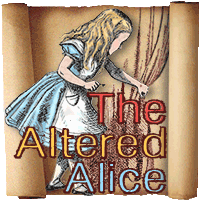





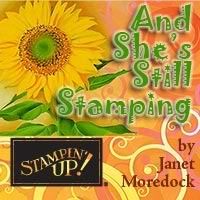
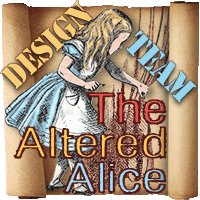




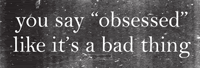
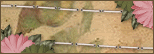
Lynne, I like EVERYTHING. You always make pieces of art with everything!. I like all the details and the composition is fantastic!. Thanks a lot for showing your art!!. :)
ReplyDeleteoh this is fab.. love how you used the elements
ReplyDeleteLisa x
Fabulous use of the images Lynne, you use the software to its full capacity. This is one very clever creation. Love the burgundy and the duplcation of the images with three different head dresses. Lovely. Tracy x
ReplyDeleteLynne. Your work is unbelievable. You are really working the digital. Fabulous piece. Using the head duplicated with different head pieces is brilliant. Love everything.
ReplyDeleteAmazing! And you were away from your craft room! Sure wish I could figure out digital. This is fabulous! xxD
ReplyDelete